Sometimes while using our computer or laptop, we need to clean the screen of our system, and sometimes keyboard and mouse also. It is important to clean the keyboard regularly as lots of dust gets accumulated on it regularly. Cleaning can be done when the system in turned off, but if it there is something running on the system and it can’t be shutdown. In that case while cleaning the system you can land yourself into trouble if you press several unwanted keys unknowingly, and you can end up deleting some important data. I have a solution to your problem, a Freeware named Toddler Keys for Windows.
After you will download and install this application you will se a TK icon in the system tray when you will right click on this icon this dialog box will open. It has options to Disable power button, Lock Drive Doors, Lock Keyboard and Lock Keyboard/Mouse. The two options Disable Power Button and Lock Drive Doors are automatically enabled.
This is the Manage Pictures and Sound Option menu of the application which is used to add the pictures and songs, when the keyboard is disabled the pictures are shown and the songs are played as the keys are pressed on the keyboard.
This is the Options menu for the Toddler Keys application. It gives you the option to practically lock all the drives that you can have on your system. It also gives you the options to lock the keyboard and mouse automatically after a set interval of time that can be set in the software. you can set a word which can be typed in when you need to enable your keyboard and mouse. It can also serve as a security software that will unlock the keyboard and mouse after you will enter the word that you have set. You can also choose to show you the message which tells you to type a specific word to unlock the keyboard and mouse, which when disabled the software prevents your system being accessed by somebody else as only you would know what to type that will unlock the keyboard and mouse.
The software is very useful in case you have child who will press the keys once you are gone somewhere. In that case you can enable the options to show images and play sounds whenever a key is pressed which prevents the access and also provides the entertainment for your child. The images and sounds can be selected in the Manage Pictures and Sounds Options.
Download Toddler Keys
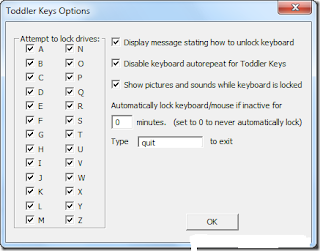


No comments:
Post a Comment