Now a days all of us have a lot of important data on our computers like work file, business data, financial data and our personal data. If you want to protect your data you will have to keep it secure. There is an application named InfoLock which will provide secure encryption of your data .
The InfoLock software used a very unique set of steps to provide secure encryption of data. The software uses various steps to perform encryption of data like it produces a master key from the combination of a passphrase and an optimized passkey which will be accepted from the user to encode the information. The passcode is a text word whereas optimized pass key is specified length binary which will combine to form the master key which will be used for encryption. The length of the optimized passcode will depends upon the amount of text. While it is not theoretically impossible to crack this algorithm, it can’t be done practically using the today’s technology until and unless either of the passcode or the passkey is provided.
This is the first screen that will open up when we will run the software for the first time after downloading it. The software doesn’t require installation it runs directly from the exe file. The option that you will get as soon as you will run the software is whether you want to encode or decode. You can press the respective numbers for the same. Here you selected 1 which means you will be encoding the data of the file.
The next option that you will get is of Reading from the file. The choices for this option are Y or N and you can enter any choice from the these two. If you want to read the contents of already written file then you can choose Y otherwise if you want to write your own file then you can choose N. In this case we will select Y i.e. already written file.
Now you will enter the file name which should be present in the same directory where the tool is present.
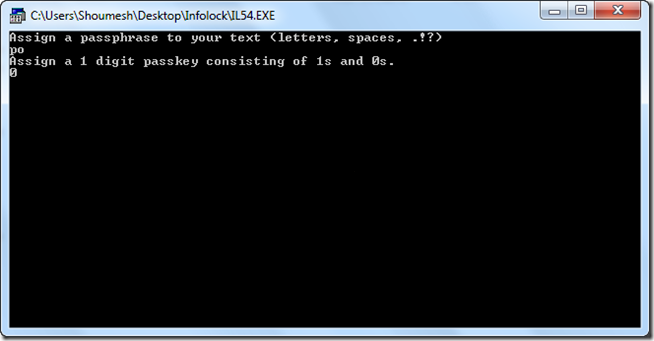
Now In order to encode your file you will have to enter the Passcode which can be letters, spaces, ., ! and ?.And a binary passcode whose length will be decided by the tool. Now your only task is to remember the credentials and forget thinking about your personal data.
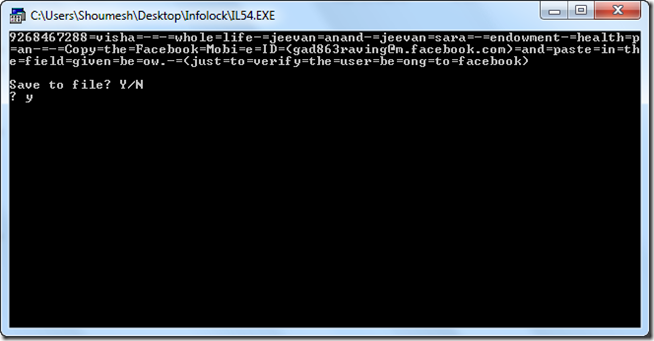
The window shows you the option you the contents of the files and also gives you the options to save the file . In order to save the files you will have to press either Y or N depending upon whether you want to save it or not..
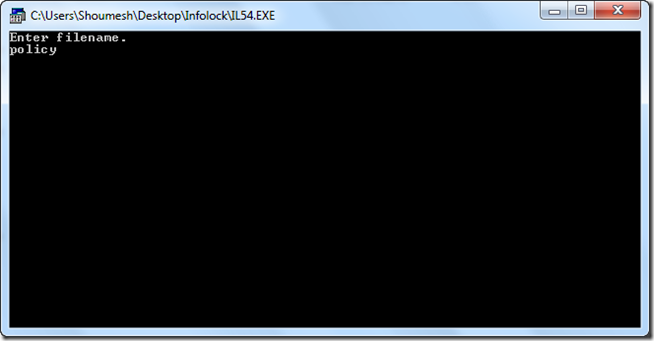
Now enter the filename with which you would like to save the file.
Download InfoLock.



No comments:
Post a Comment